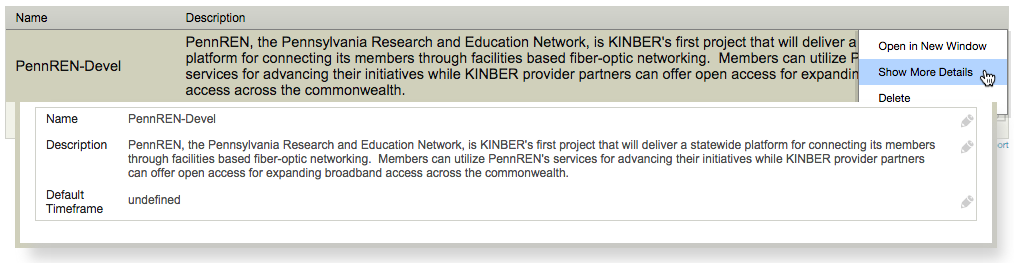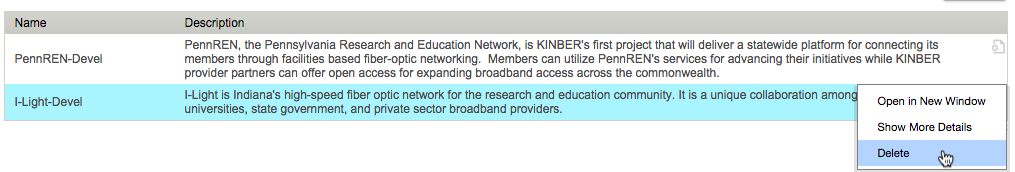Table of Contents
The forge section allows you to create, edit and delete Reports.
You can view all of the current reports in the reports table located on the page. The table contains the name of the report and a brief description of what is contained within it.
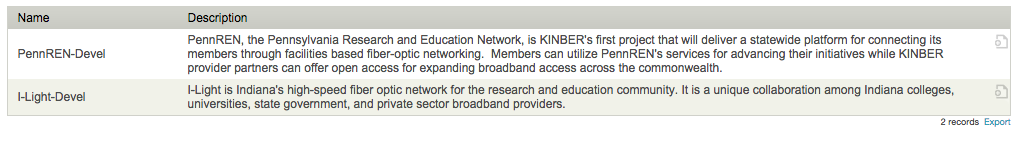
You can add a Report by clicking the "Actions" button at the top of the forge page. Currently the only report type is Portal
-
Name - The name of the report which must be unique.
-
Description - A small bit of text describing what is contained within the report
-
Time Frame - Selects the time frame the report will be run on via the Time Frame Selector
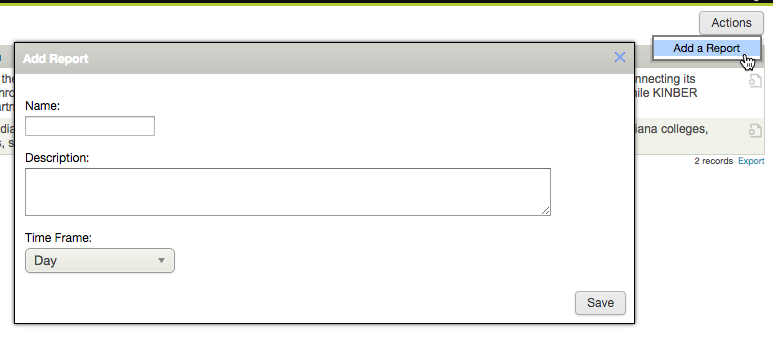
You can edit a Report by clicking the icon on the far right of each row in the report table. A select menu will be displayed. Click the "Show More Details" option. A table will be displayed containing the same fields as the Report Add Panel. Click the icon to the right of each row in the table to edit the field.