To export the chart, click the CSV or PNG link.
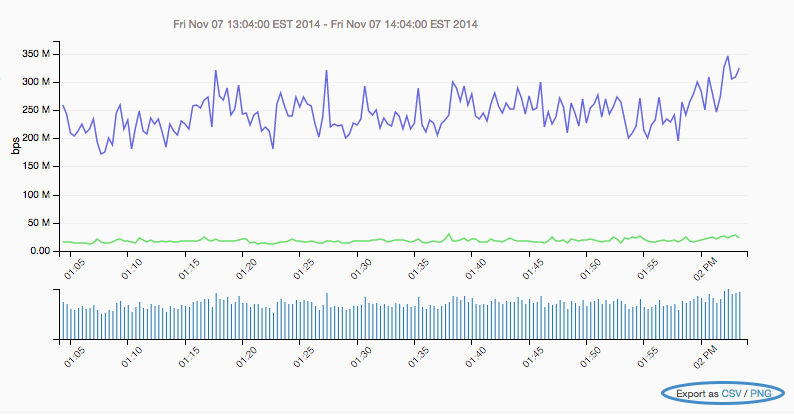
Clicking on CSV brings up a new window containing CSV values.
Clicking PNG opens a new window containing a PNG image of the chart. To save the image, right click and go to Save As.
If nothing appears when the link is clicked, make sure popup blockers are disabled, or add exceptions for the TSDS site.