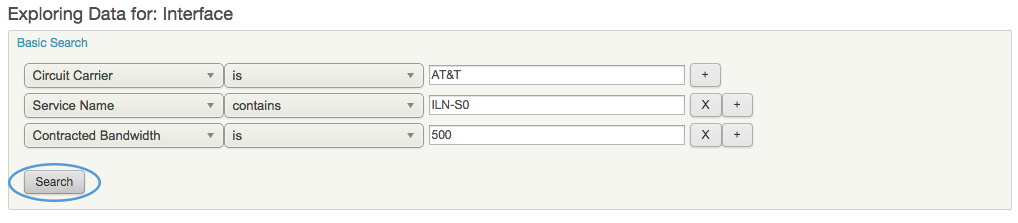Advanced search enables users to specify the meta fields that should be searched on. Each selected field can then have a search term individually applied to it. The search mode can be changed at any time by clicking the “Basic Search” link.
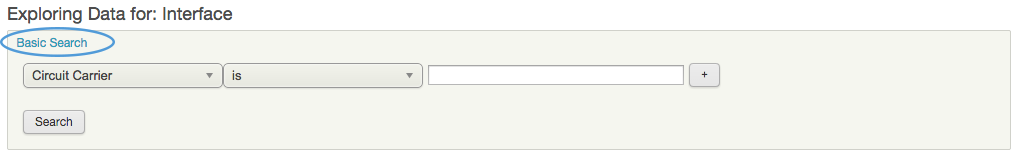
The first selector contains all of the measurement’s meta fields. Choose a field to scope a search term to.
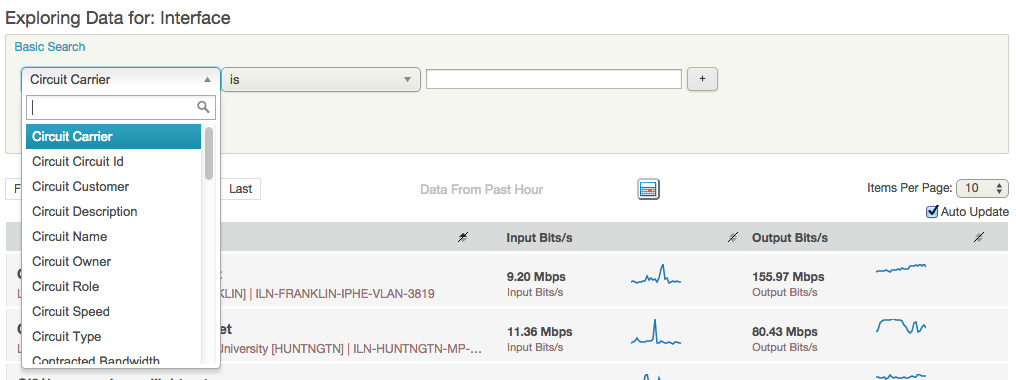
The second selector specifies the logic that should be applied to the selected field and search term.
-
Is - Finds results whose meta field exactly matches the search term
-
Is Not - Finds results whose meta field do not match the search term
-
Contains- Finds results whose meta field begins with, contains, or ends with the search term
-
Doesn't Contain - Find results whose meta fields doesn't contain the search term.
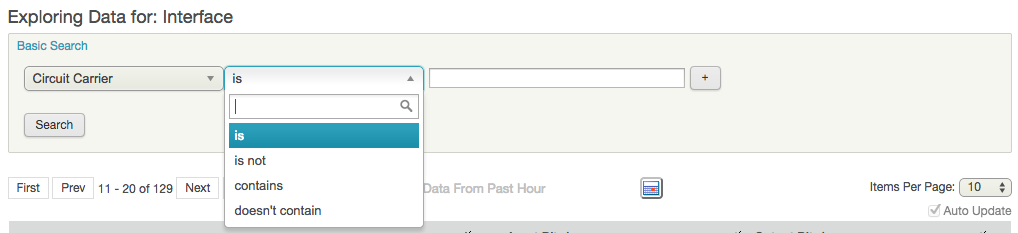
The input box allows the user to enter a term that should be applied to the selected meta field in the row. It lists all of the available values for that meta field. As the user types, the list of search terms is narrowed based on the currently entered text.
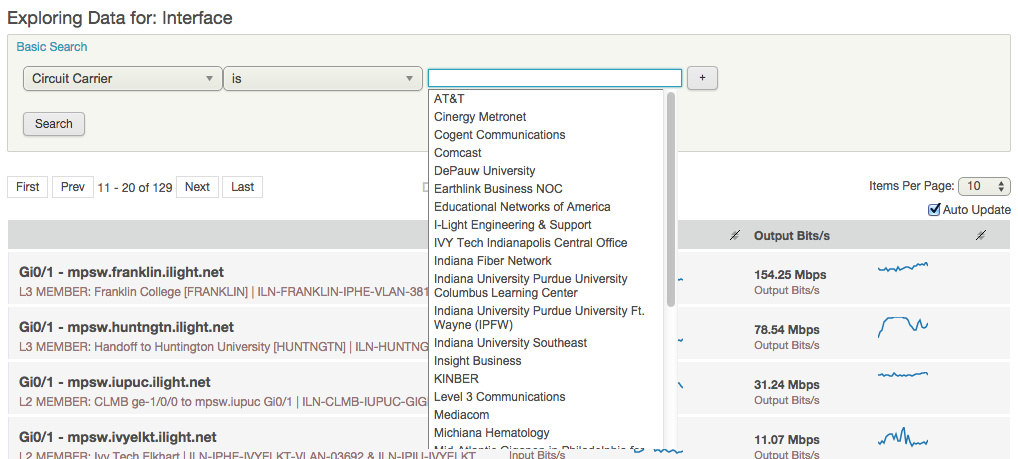
Users can add search criteria at any time by clicking the ‘+’ button. The additional criteria can be removed by clicking the ‘X’ button.
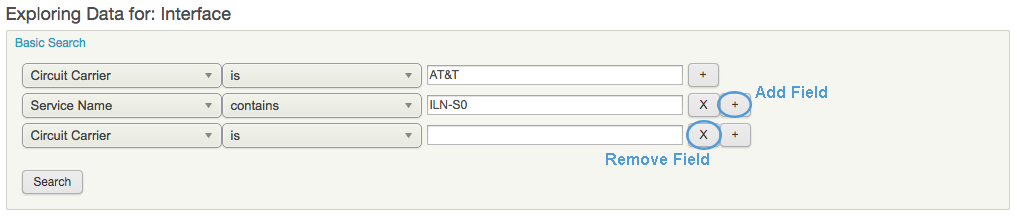
After providing the search parameters, click 'Search' to apply the filters to the Data Explorer.